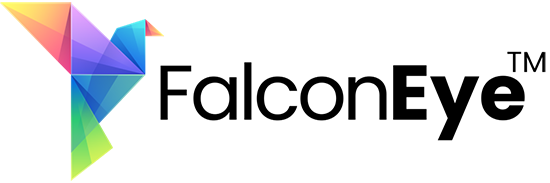After successful purchase of FalconEye VPN, our systems automatically provision and send you a detailed e-mail with your account credentials and our applications. If you are having trouble finding this e-mail, please scroll to the bottom of this page and select "Email History". You can also Click Here. The subject line is: FalconEye VPN - Activated - Login & VPN Information.