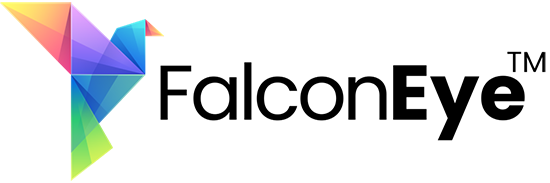We support all major protocols - Openvpn UDP/TCP, IKEv2, L2TP/I7Psec, PPTP. If you need something custom please do not hesitate to reach out to us.
For iOS and adnroid, you can also setup using L2TP using the following settings. Go into Settings > VPN > Add New VPN Connection and select L2TP. Use the settings below:
Type: L2TP
Description: FalconEye
Server: SELECT A SERVER ADDRESS FROM THE LIST BELOW - CLOSEST TO YOU - Example: us-fl-mia.321inter.net
Account: YOURUSERNAME
RSA SecureID: Off
Password: YOURPASSWORD
Secret: 321inter
Send All Traffic: YES
Proxy Off
|
Country
|
City
|
Server Address
|
Status
|
|---|---|---|---|
| United States | Miami | us-fl-mia.321inter.net | Available |
| Germany | Frankfurt | eu-de-fra.321inter.net | Available |
| Canada | Toronto | us-ca-tor.321inter.net | Available |
| United States | Los Angeles | us-fl-la.321inter.net | Available |
| Russian Federation | St Petersburg | asia-ru-spe.321inter.net | Available |
| Italy | Palermo | eu-it-syc.321inter.net | Available |
| Spain | Seville | eu-es-sev.321inter.net | Available |
| Bulgaria | Sofia | eu-bg-sof.321inter.net | Available |
| Hong Kong | Hong Kong | asia-hk2.321inter.net | Available |
| Finland | Helsinki | eu-fi.321inter.net | Available |
| Greece | Thessaloniki | eu-gr-the.321inter.net | Available |
| Slovenia | Ljubljana | eu-si-lju.321inter.net | Available |
| Ireland | Dublin | eu-ie-dub.321inter.net | Available |
| Israel | Tel Aviv | asia-il-tel.321inter.net | Available |
| Turkey | Bursa | asia-tr-bur.321inter.net | Available |
| Netherlands | Rotterdam | eu-nl-rtm.321inter.net | Available |
| Canada | Montreal | us-ca-mon.321inter.net | Available |
| Czech Republic | Prague | eu-cz-pra.321inter.net | Available |
| United Kingdom | London | uk-lon.321inter.net | Available |
| United States | New York City | us-nyc.321inter.net | Available |
| France | Paris | eu-fr.321inter.net | Available |
| Singapore | Singapore | asia-sg.321inter.net | Available |
| Japan | Tokyo | asia-jp4.321inter.net | Available |
| Brazil | Sao Paulo | sa-br.321inter.net | Available |
| Russian Federation | Moscow | asia-ru.321inter.net | Available |
| Japan | Tokyo 2 | asia-jp5.321inter.net | Available |
| Sweden | Stockholm | eu-se.321inter.net | Available |
| Germany | Dusseldorf | eu-de.321inter.net | Available |
| South Africa | Johannesburg 2 | za-joh2.321inter.net | Available |
| South Africa | Johannesburg | za-joh.321inter.net | Available |
| Ukraine | Kiev | eu-ua.321inter.net | Available |
| Poland | Warsaw | eu-pl3.321inter.net | Available |
| India | Mumbai | asia-in.321inter.net | Available |
| Spain | Barcelona | eu-es.321inter.net | Available |
| Thailand | Bangkok | asia-th-bkk.321inter.net | Available |
| Indonesia | Jakarta 6 | asia-id6.321inter.net | Available |
| Netherlands | Amsterdam | eu-nl.321inter.net | Available |
| Japan | Tokyo 6 | asia-jp6.321inter.net | Available |
| United States | Miami 2 | us-mia.321inter.net | Available |
| Switzerland | Zurich | eu-ch.321inter.net | Available |
| Singapore | Singapore | asia-sg.321inter.net | Available |
| United Kingdom | London 2 | uk-lon2.321inter.net | Available |
| Australia | Sydney | oc-syd.321inter.net | Available |
| Australia | Sydney 2 | oc-syd2.321inter.net | Available |
| Indonesia | Jakarta 5 | asia-id5.321inter.net | Available |
| Belgium | Brussels | eu-be.321inter.net | Available |
| Philippines | Manila | ph-man.321inter.net | Available |
| Canada | Vancouver | ca-van.321inter.net | Available |
| Singapore | Singapore 2 | asia-sg2.321inter.net | Available |
| Turkey | Bursa 2 | asia-tr-bur2.321inter.net | Available |
| Malaysia | Kuala Lumpur | asia-my.321inter.net | Available |